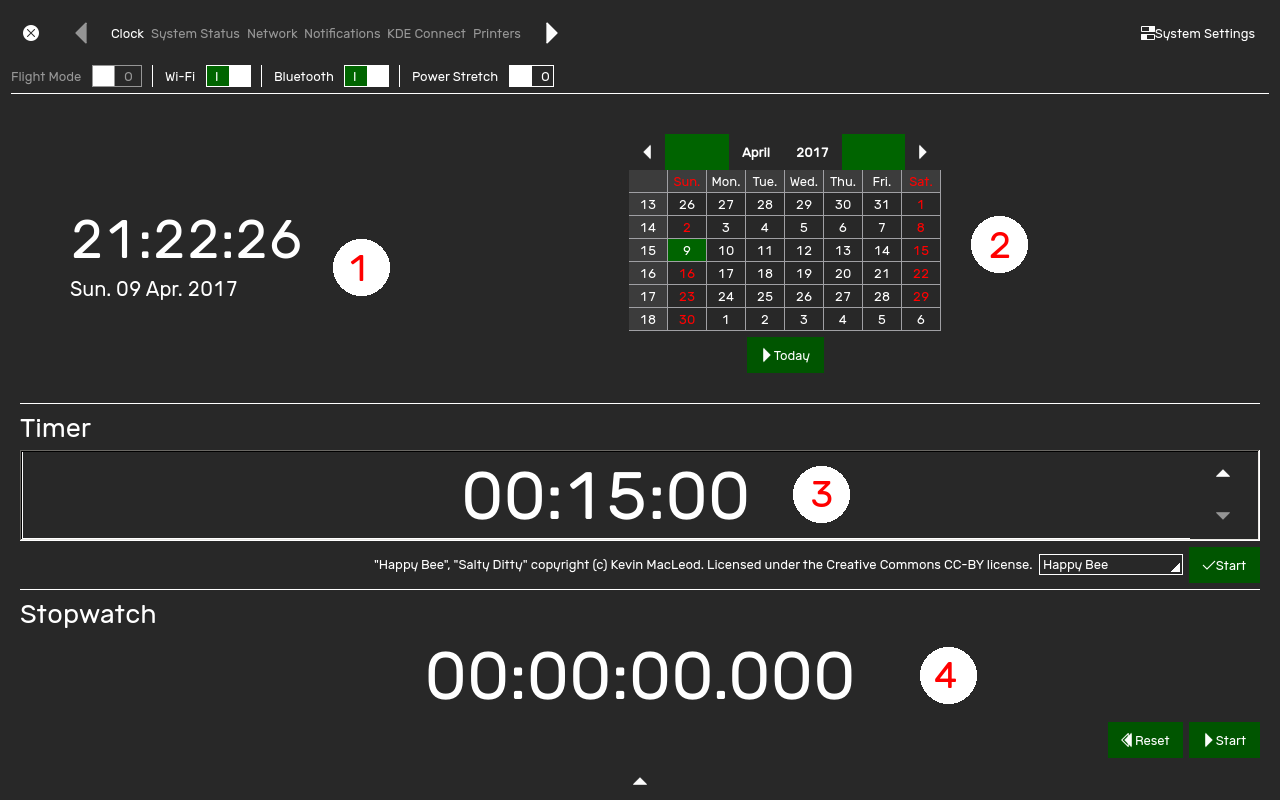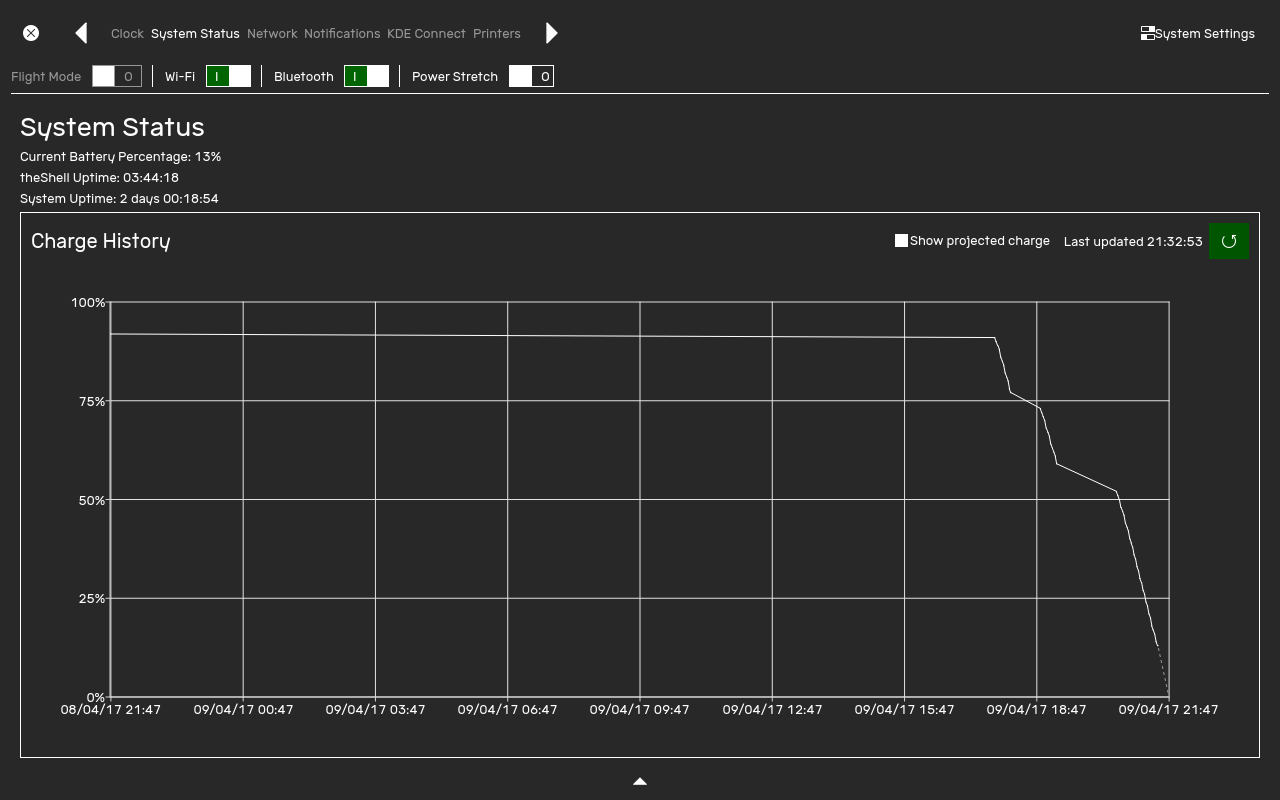The Status Center allows you to see what your device is doing and allows you to configure it.
Opening
To open the Status center, click on any of the top elements on the Bar.
Quick Toggles
Along the top of the Status Center, there are quick toggles where you can quickly change some settings.
-
Flight Mode
Use this to turn Flight Mode on or off.
-
Wi-Fi
Use this to turn the Wireless radio on or off.
-
Bluetooth
Use this to turn the Bluetooth radio on or off.
-
Power Stretch
Use this to turn Power Stretch on or off.
Panels
Different panels on the Status Center give you different information.
Clock
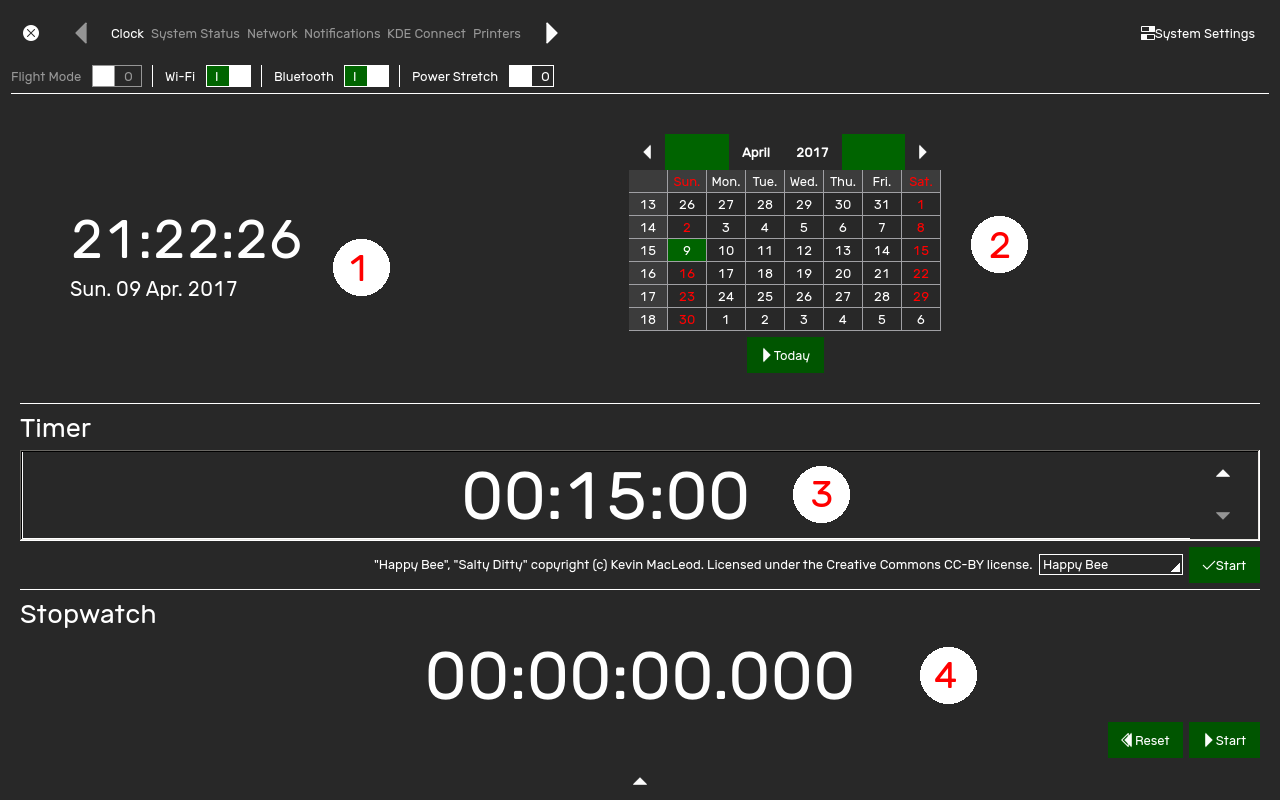
- Current time and date
- Calendar
- Timer
- Stopwatch
- Reminders
This pane gives you information on the current time, and allows you to perform time related things.
For more information on the timer, stopwatch and reminders, visit the Timer, Stopwatch and Reminders pages respectively.
To set the time and date, visit the Settings pane.
System Status
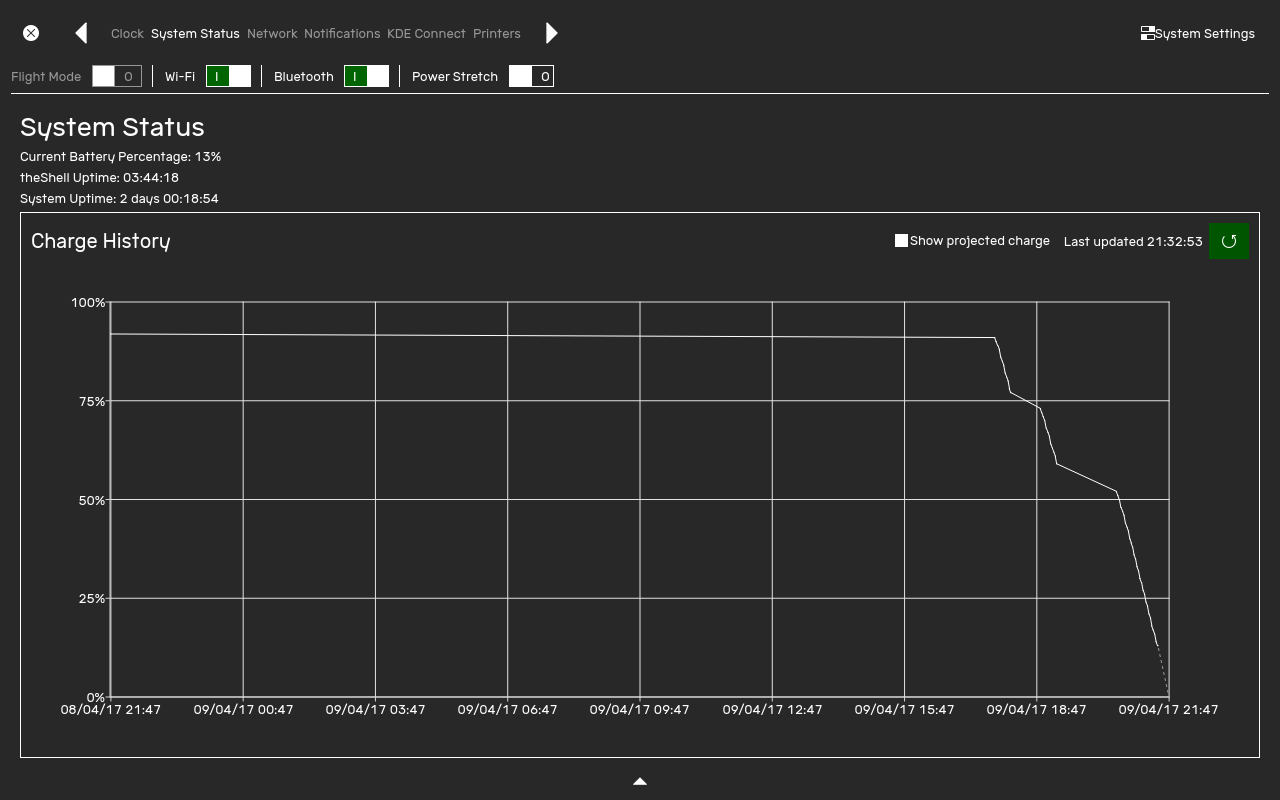
This pane gives you information about general system status and battery information.
The battery graph shows you the charge of your battery for the past 24 hours.
Network
This pane allows you to connect to the internet.
Notifications
This pane shows you any notifications you may have missed.
KDE Connect
This pane allows you to control KDE Connect devices. For more information about KDE Connect, visit the KDE Connect website.
System Settings
For information about this pane, visit Settings